Verizon Second Line Guide
How to Add a Second Line on Verizon (Verizon NumberShare Guide)
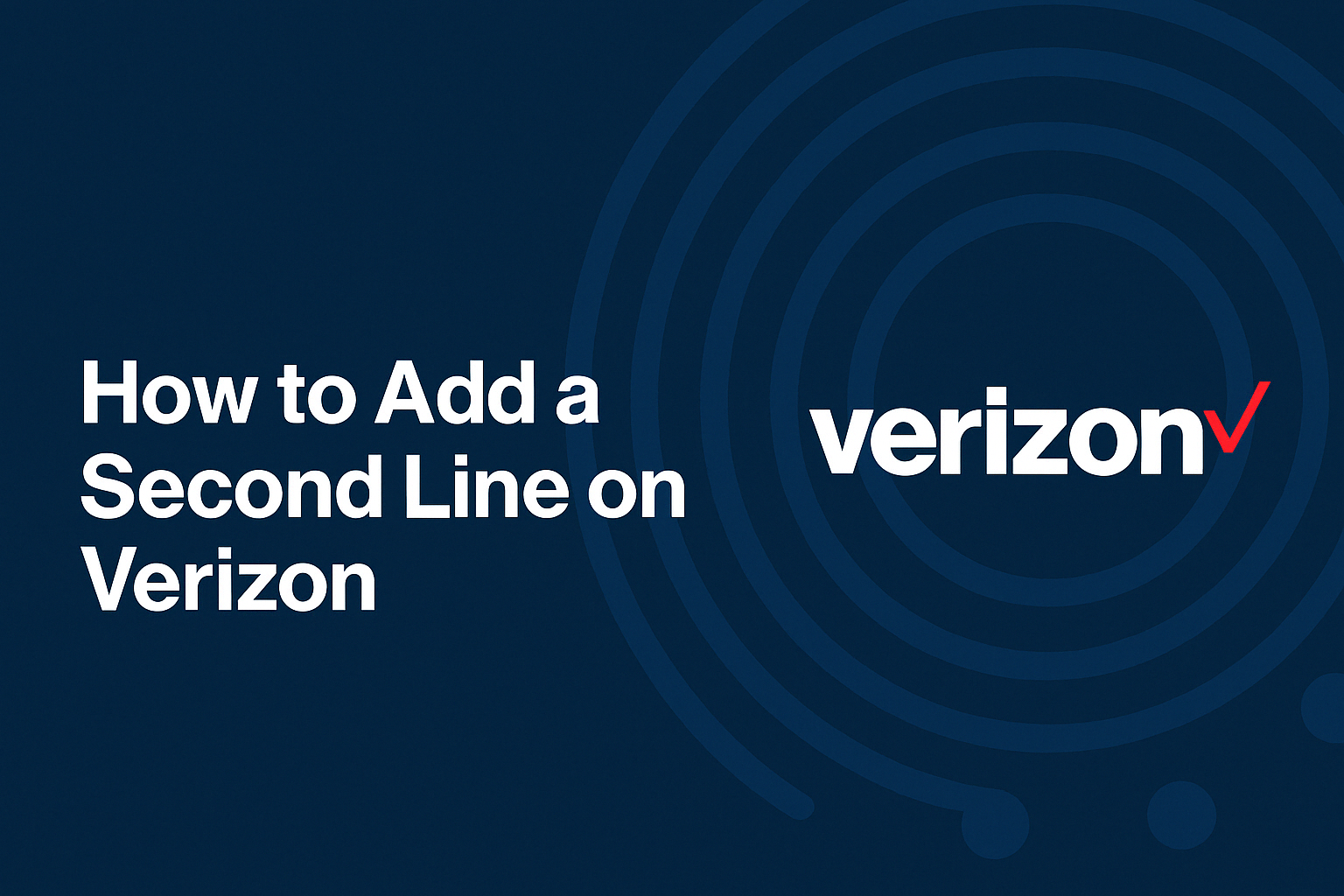
Discover how Verizon’s NumberShare service lets you add a second mobile number using eSIM – perfect for separating work and personal calls or replacing an old landline.
Introduction
Modern professionals and tech-savvy users know the importance of keeping communications organized. Verizon’s Second Number service, part of its NumberShare family, allows you to have two Verizon numbers on one device via eSIM. This guide will explain how the service works, who should consider it, how to set it up using the My Verizon app, and the monthly costs involved. We also compare it with alternatives like Google Voice, Hushed, and ChatOdyssey Phone Relay.
Whether you’re juggling work and personal calls or replacing a landline, this step-by-step guide ensures you have all the details to make an informed decision. In addition, learn how integrated services such as ChatOdyssey Phone Relay provide additional privacy and flexibility, with a free trial and then only $4.99/month – including unlimited email relay for custom business emails.
What is Verizon’s Second Number?
Verizon’s Second Number is an add-on plan that allows you to have a second mobile phone number on your current Verizon smartphone using eSIM technology. The service uses the NumberShare concept in reverse—linking multiple numbers to one device.
When activated through the My Verizon app, your smartphone displays two lines in your native dialer and messaging apps. The primary line manages your data while the secondary line supports unlimited talk and text within the US, Canada, and Mexico.
Who Should Consider Adding a Second Line?
This service is ideal for professionals who need to separate personal and business communications, as well as for users replacing an old landline. If you need one number exclusively for work and another for personal calls or wish to shield your primary number when sharing your contact details online, Verizon’s Second Number is for you.
Step-by-Step Guide to Setting Up Your Second Line
- Check Device Compatibility: Ensure your smartphone supports dual SIM (eSIM) technology and that you have a Verizon postpaid account.
- Open My Verizon: Launch the My Verizon app (or visit the Verizon website) and sign in to your account.
- Add a New Line: Navigate to “Add a Line” or “Devices” in the app. Select the option to add a second number to your current device via eSIM.
- Select the Second Number Plan: Choose the Verizon Second Number plan, typically costing $10–$15/month.
- Activate the eSIM: Follow the on-screen instructions to download and install the eSIM profile for your new line.
- Label Your Lines: Once activated, assign labels such as “Personal” and “Work” to differentiate incoming calls and messages.
- Test Your Setup: Make test calls and send messages from both numbers to confirm functionality.
With this simple process, you can enjoy two numbers on one device without the need for an extra phone or SIM card. Should you decide that the extra line is no longer required, cancelling is as easy as removing the eSIM profile from your account.
Verizon Second Line Cost and Key Considerations
Verizon’s Second Number plan is offered as a monthly add-on, typically costing around $15/month – though promotional pricing may offer it at $10/month for eligible customers. There is no activation fee, which means you avoid the typical one-time charge.
As this service is talk/text only, data usage continues to be provided by your primary Verizon plan.
Comparison Table: Verizon Second Number vs. Alternatives
Compare Verizon’s NumberShare Second Number with alternatives like Google Voice, Hushed, and ChatOdyssey Phone Relay.
| Criteria | Verizon Second Number | Google Voice | Hushed | ChatOdyssey Phone Relay |
|---|---|---|---|---|
| Cost | $10–$15/month | Free for personal use | From ~$4.99/month after trial | Free trial; then $4.99/month |
| Features | Unlimited talk/text (US, Canada, Mexico), native dialer integration, easy eSIM activation | Voicemail transcription, call forwarding, Google Workspace integration | Disposable numbers, SMS/MMS, voicemail, international options | Encrypted relay for calls and texts, unlimited email relay for custom business emails, advanced masking |
| Privacy & Security | Reliable carrier network; available only for Verizon postpaid users | Tied to your Google account; basic encryption | High – anonymous and disposable via VOIP | Very high – end-to-end encryption and zero-knowledge protocols |
| Ease of Use | Seamless integration with Verizon’s native apps; easy activation via My Verizon | Accessible via web and mobile apps; less integrated with native dialers | App-based; flexible for both short-term and long-term use | App and web interface; specialized for privacy and masking services |
Note: For additional privacy and functionality—such as creating custom business emails without setting up a domain—services like ChatOdyssey Phone Relay offer a free trial followed by just $4.99/month.
Frequently Asked Questions
1. What is Verizon’s Second Number service?
It’s an add-on service that enables you to have a second mobile number on your Verizon smartphone via eSIM, ideal for separating work and personal calls.
2. How does the NumberShare feature work?
NumberShare links multiple phone numbers to one device. When you add a second number, it’s activated via an eSIM profile through the My Verizon app.
3. Do I need a physical SIM card for the second line?
No, the second line is activated digitally using eSIM technology – no physical SIM card is required.
4. How do I set up the second line?
Simply open the My Verizon app, select “Add a Line,” choose the second number plan, and follow the prompts to activate the eSIM on your device.
5. Who benefits most from Verizon’s second line?
Professionals needing to separate work and personal calls, individuals replacing a landline, or anyone who wants additional privacy.
6. Is there a separate data plan for the second number?
No, the second number is for calls and texts only; it uses data from your primary Verizon plan if needed for MMS or similar features.
7. How much does Verizon’s second line cost?
The service typically costs between $10 and $15 per month, with promotional pricing available for early adopters.
8. What alternatives exist for a second phone number?
Alternatives include Google Voice (free for personal use), Hushed (starting around $4.99/month), and ChatOdyssey Phone Relay (free trial, then $4.99/month with unlimited email relay).
9. How does ChatOdyssey Phone Relay enhance privacy?
It provides an encrypted call and text relay service that masks your real number, along with unlimited email relay for custom business emails.
10. Can I cancel the second line service at any time?
Yes, Verizon’s Second Number is available on a month-to-month basis, and you can cancel it at any time without any penalty.
Conclusion
Verizon’s Second Number via NumberShare is a powerful solution for anyone looking to consolidate communications while separating work and personal calls. With a simple setup through the My Verizon app and a competitive monthly fee, it offers reliability on a trusted carrier network.
However, if you are looking for alternatives—be it for cost savings or enhanced privacy—services like Google Voice, Hushed, and ChatOdyssey Phone Relay provide compelling features with extra layers of encryption and masking. Evaluate your communication needs to choose the right solution for your lifestyle.
Follow our step-by-step guide and enjoy the benefits of a second phone number without the hassle of managing multiple devices.